ROCCAT Vulcan Mechanical Gaming Keyboard
$240.00
FEEL THE IMPACT
The Vulcan is a precision gaming tool that lets you sense its performance from the first glance and the first keystroke. Developed following the renowned principles of German design and engineering, it is the best keyboard ROCCAT has ever built.
Backed by a 12 month Roccat Warranty
- Description
- Additional information
- Reviews (6)
Description
ROCCAT? Vulcan – Mechanical Gaming Keyboard

Additional information
| Weight | 1.65 lbs |
|---|---|
| Dimensions | 50 × 20.5 × 6 in |




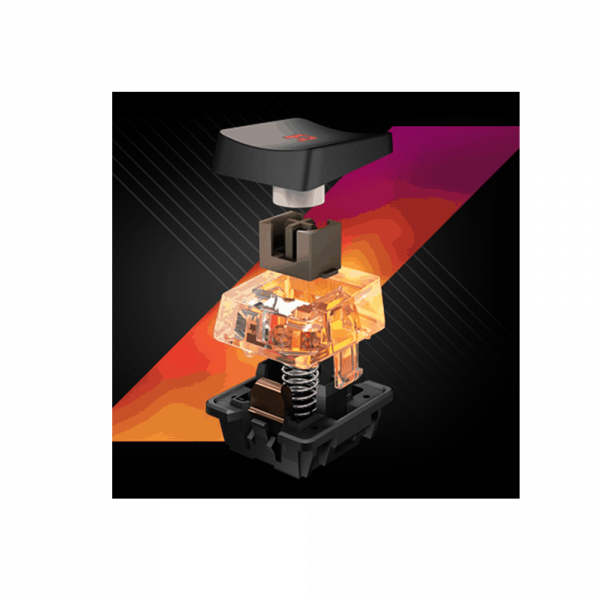




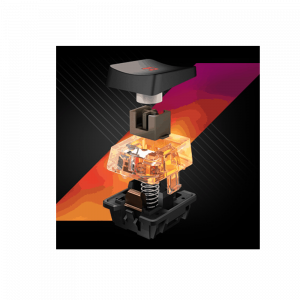












Louis Hemmi –
The look and feel alone are worth the money. The German design is sleek and highest tech
I’ve not been as pleased with any computer peripheral since my Kakth Ghost 35. This is so far ahead of all other keyboards of which I’m aware. The best thing about this keyboard is that it comes with SWARM software that give you instant control of the appearance and much of the functionality. There is no user manual, and SWARM works so well that you don’t need one. It’s great in all lighting conditions, and I’ve only known one other keyboard as good for the ease and accuracy of typing with it. I do turn on a slight “typewriter” sound, and I have found that my error rate has diminished. $180.00 was well worth the cost!! In future, I will always look for this brand FIRST when choosing accessories.
Fernando Klein Rocha –
An extraordinarily comfortable and practical keyboard. Really worth the investment.
This is certainly the best keyboard, by a significant margin, that I have ever experienced. I?ve always loved using gaming keyboards for work, since they are the most comfortable and ergonomic, and I?ve used all the top keyboards from the top brands that you can imagine. This particular keyboard is a WONDERFUL keyboard and without a doubt the best I?ve ever owned. It really facilitates my work days, as it is delicious to type in and has many good extra buttons (such as a very practical volume wheel). I couldn?t recomend this product more.
Lance Greene –
I was drawn to the Roccat Vulcan for two reasons:
– The Titan Switches, which are supposed to be a sort of “in-between” of Cherry MX Browns and Cherry MX Reds that are both ideal for gaming (responsiveness) while remaining tactile and clicky (for typing)
– The aesthetics: the attractive aluminum chassis, the RGB lighting, and the exposed switches.
I’ve primarily used Cherry MX Blues and Browns, and I find the Roccat Titan switches to be interesting and fun. I fell in love with them from day one, though it’s up-in-the-air whether I prefer them more than the Cherry MX switches I’m used to.
The action on the presses is smoother, sort of like pressing a knife through butter. They definitely take less force than Blues, and match the description of being in-between Browns and Reds. There is less of a tactile response, but enough that you know the actuation point.
The key-caps feel like they’re constructed of a slightly slippier material than typical keycaps, which “stick” to my fingertips. These key-caps also have a slightly different form-factor than injection-molded keys and the DasKeyboard keycaps I’m accustomed to. As a result of these ergonomics, my fingers ten to slip just a bit. Combined with the heightened sensitivity of the switches (and their lower actuation point), I have a greater tendency to slip and hit the wrong keys as I’m typing. This is my perception, and others may feel things differently.
The default RGB illumination which swathes the keys in shades and gradually cycles is pretty, but subtle. You can use FN + F1-4 to cycle through colors. The defaults are not distracting, which is great.
Unfortunately, the Roccat RGB customization software (Swarm) only works on Windows, so I can’t even comment on its usability and options. You’re out of luck customizing on OSX and Linux, which are my primary operating systems.
The workaround: customize the RGB settings and save to the on-board memory using Windows, then use the keyboard on OSX. It isn’t ideal, but it does work.
At their price-point, these Roccat Vulcans offer a beautiful and competitive mechanical keyboard that easily stands with the best of them. I tip my hat the aesthetics of the chassis, visible switches, and default lighting configurations. Not only does this keyboard feel great, it looks good too.
If you’re a programmer or typist and:
– care more about switch feel than responsiveness,
– don’t care about RGB illumination,
there are plenty of other mechanical keyboard/switch combos that may be more up your alley.
If you’re a Windows gamer and this is your first mechanical keyboard, it’s a great choice. You probably won’t have (m)any of the minor gripes I do and will enjoy this well-designed product.
If you’re an aficionado considering another quality board for your collection, I would suggest that the Roccat Titans are proprietary and aimed more at gamers, so you would be better off with other well-known switches within the mechanical keyboard community.
If you’re a gamer who has used mechanical keyboards before and are looking for a solid combination of tactile and responsiveness, you will find these Titan switches superior to Romer-G in my humble opinion (both the tactile and linear). If you prefer responsiveness over tactile response, the Romer-Gs and perhaps other switches are slightly more responsive.
Hopefully these thoughts help you in deciding whether this keyboard is right for you.
Read less
Daniel Eckstein –
Not worth it…. Update: Still excellent keyboard
I used this product for gaming. It?s a very nice keyboard for it. The keys are close and easy to click on. My only complaint is the keys are cheaply made. After two-three months of owning this keyboard the keys are starting to not work. For example my a and d key don?t work most of the time. If you?re a gamer you?ll realize a and d are very important for movement. It sucks paying this much for keyboard that didn?t last year, but it?s whatever too late for a refund.
Update: since I wrote this commment I?ve been talking to ROCCAT services about returning it. After about two months I received a new one. It?s a lot nicer and they actually sent me the 120 aimo instead of the 100 aimo. The 120 aimo also has a hand rest. The customer service was excellent and I really appreciate the new keyboard. I really like it. Since customer service was really good, and the fact that I got a another keyboard, I raised the star rating to 4. Thank you ROCCAT!
Kristen E. Stephens –
Best looking RGB
Very nice so far. Bright colors, looks just like the photos. I couldn?t find anything that looked this good, searched for an hour or two. Try and get it when it goes on sale. Color features are decent, very sleek modern and simple
Jini –
Sleek Design and Amazing Quality. Highly Recommend!
This is an amazing keyboard. I built my PC last year and used Corsair K55 Membrane keyboard until I decide to switch to Mechanical. I had my eye on the K95 Platinum until I found this keyboard one a Top 10 Keyboards list from a website. It instantly caught my attention, I loved the look. It’s simple and sleek, looks futuristic IMO, and best of all it feels good to use. I was worried about the sound with mechanical keyboards and it isn’t as loud as I was expecting which is good for me. It’s tactile and responsive, feels very nice typing something up or just gaming in general.
I play a lot Rainbow Six Siege so I went there to test it out. I had to adjust a bit because the keys are quite more elevated and spaced out from my previous keyboard which makes it look sleek and also easier to clean.
The Roccat Software is also good, I like it better than iCue.
Overall, I really love this keyboard and have zero regrets. If you want a great mechanical keyboard which looks and feels amazing then I suggest you get this.